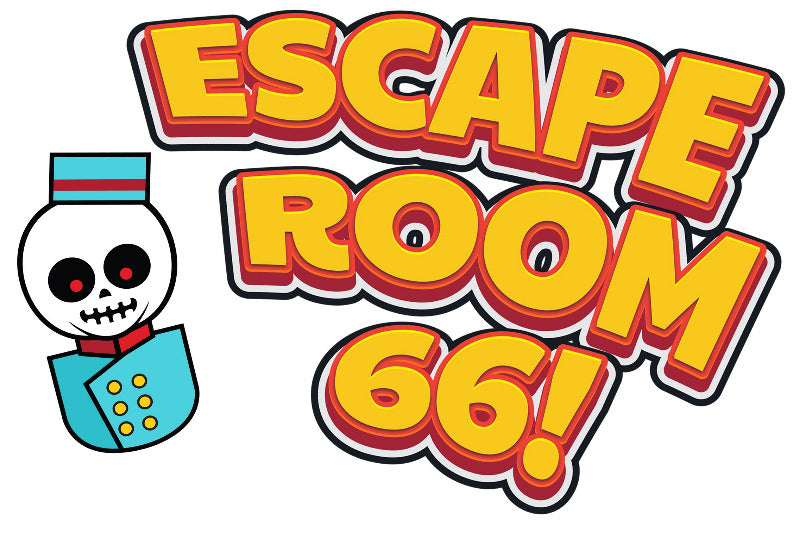ADA (Americans with Disabilities Act) accessibility is an important aspect of creating a Shopify store that everyone can access. By making your website accessible, you not only ensure that all visitors have equal access to your products and services but also adhere to legal requirements and protect your store from accessibility lawsuits.
Here are 5 tips to help make your Shopify site ADA accessible:
-
Use descriptive alt text for images.
Alt text is a description of the image that is used for visually impaired visitors who use screen readers. Make sure to provide descriptive alt text for all images on your website.
2. Make sure your website is keyboard accessible
Visitors with disabilities may not be able to use a mouse, so it's important to make sure your website can be navigated using only the keyboard. This includes ensuring that all links, buttons, and form elements can be accessed using the tab key.
3. Use clear and concise language
Use short text blocks that are easy to understand and avoid using jargon or overly technical terms. This helps all potential customers better understand your website.
4. Use good color contrast
Use high-contrast color combinations to make sure that text is easily visible to visitors with color blindness or low vision
5. Provide closed captioning for videos with audio
If you're including video with sound on your Shopify store, add closed captioning. Adding closed captioning to videos makes it accessible to deaf or hard of hearing visitors and also makes it easier for customers to view if they are in a situation where they don't/can't have sound turned on.
By following these tips, you can make your Shopify store more accessible to all visitors, regardless of their abilities. Not only does this create a more inclusive store and bring you more customers, but it also helps you comply with ADA requirements.